Integrating your e-mail inbox with your CRM platform sounds like the right thing to do. But dumping all your e-mails into the CRM without any kind of consideration will more likely turn your CRM system in a dump than anything else. The value of the logged e-mails would soon be lost.
The challenge at hand consists of linking the most relevant e-mails to the right Salesforce records in a fast, easy and user-friendly manner. Not just linking the mail to the Contact or the Account, but preferably also to the Opportunity, Case or Quote that is discussed in the e-mail.
So it makes sense that Salesforce tries to integrate its system with the most used e-mail clients out there, namely Microsoft’s Outlook and Google’s Gmail. This is a core functionality when striving for the coveted 360° Customer view!
In this blogpost, I’ll provide you with a short overview of the possibilities that the e-mail integration allows for. You'll see that Salesforce Inbox offers the most advanced functionality however you can already go a long way with the out-of-the-box solutions.

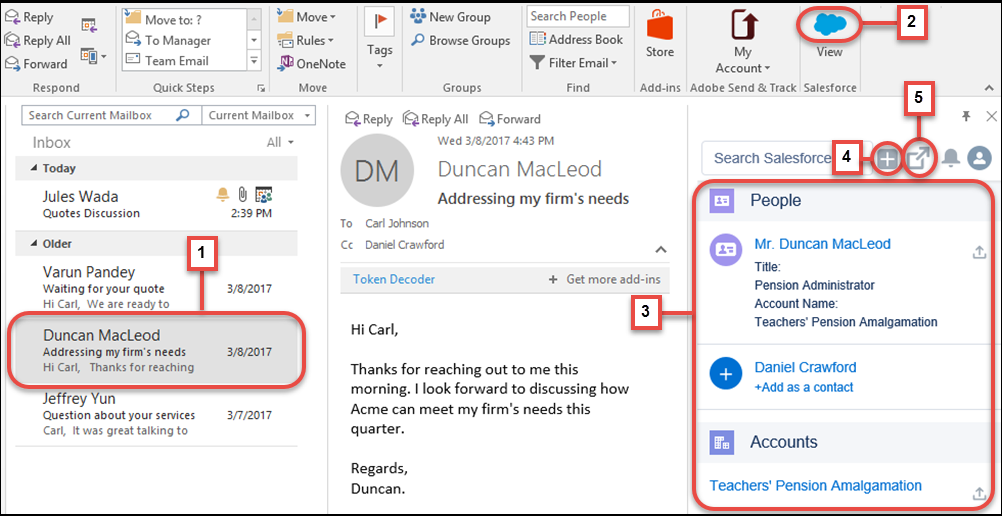

/people-grain-field_delaware-dossche-mills-(1).webp?mode=autocrop&w=320&h=240&attachmenthistoryguid=4f70b6e8-753a-47b3-af06-ee333363a774&v=&c=0523f0a8034c13a4aad7b41c04830644d27e9847a5ae0f85d7ece391cd4c8c2e)
/worker-in-field-(1).webp?mode=autocrop&w=320&h=240&attachmenthistoryguid=7232c083-f981-4bbd-a841-ae8a4a7413e3&v=&c=65aeb796cc2153de4e48ac88e76dfa73c7db8acb338de7d54c333da0671c5231)